Get the System Date & Split Day,Month,Year
Get The Current System Date(DateTime.Now) then Split Date,Month,Year From DataTime Display The Label Using in Asp.Net C#.
Download Coding
Download
DEMO
HTML CODING
C# CODING
Next - CodeBehind - Add PageLoad Get DateTime & Split Day,Month,Year
Get The Current System Date(DateTime.Now) then Split Date,Month,Year From DataTime Display The Label Using in Asp.Net C#.
Download Coding
Download
DEMO
HTML CODING
<html xmlns="http://www.w3.org/1999/xhtml">
<head id="Head1" runat="server">
<title>Get the current System Date & Split Day,Month,Year
Using Asp.Net C# </title>
</head>
<body>
<form id="form1" runat="server">
<asp:Label ID="Label1" ForeColor="Red" Font-Size="X-Large" runat="server"></asp:Label>
</form>
</body>
</html>
using System;
using System.Collections.Generic;
using System.Linq;
using System.Web;
using System.Web.UI;
using System.Web.UI.WebControls;
public partial class _Default : System.Web.UI.Page
{
protected void Page_Load(object sender, EventArgs e)
{
DateTime dt = Convert.ToDateTime(DateTime.Now.ToString());
Label1.Text ="Month= "+dt.Month.ToString()
+"/"+dt.Year.ToString();
Response.Write("Year= "+dt.Year.ToString());
Response.Write("Day=" +
dt.Day.ToString());
}
}
First - Create New WebForm - Add Label From ToolBox - Change Color & Size.
Next - CodeBehind - Add PageLoad Get DateTime & Split Day,Month,Year


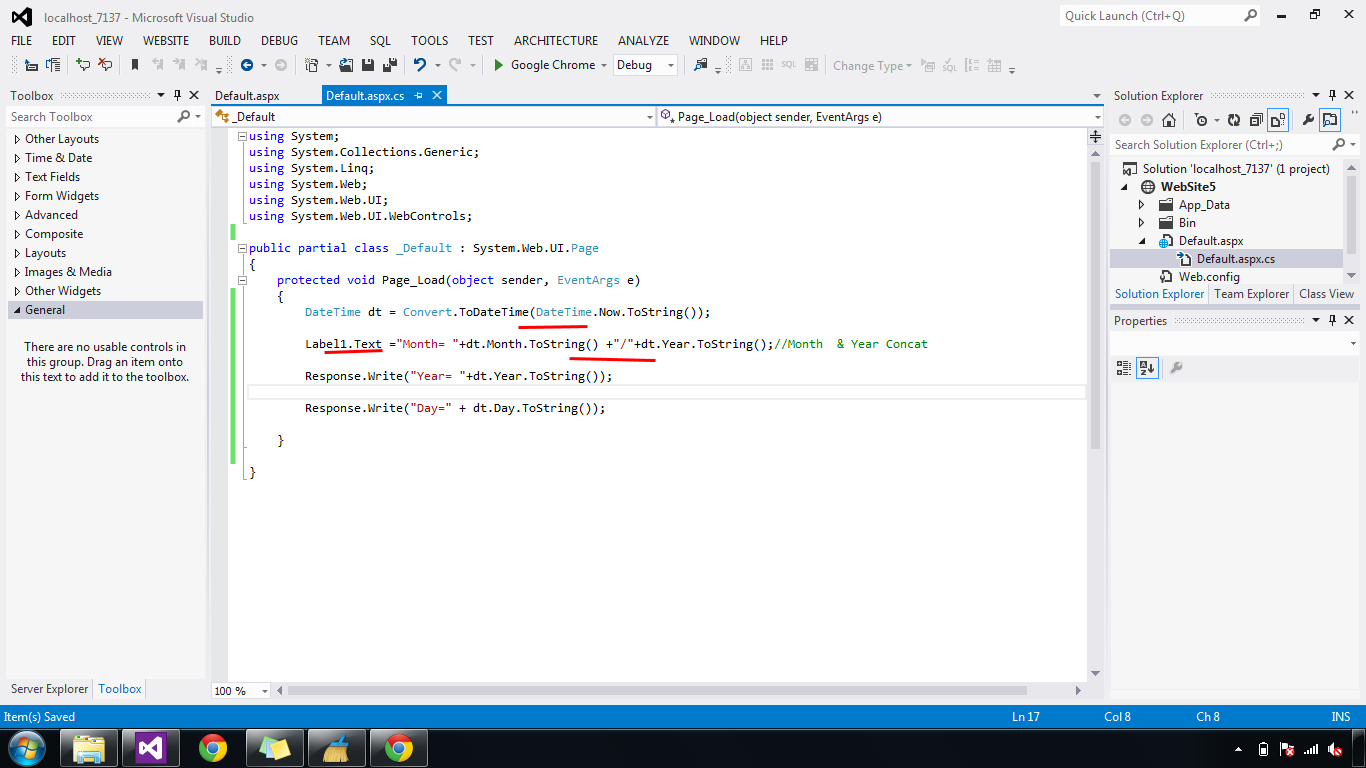





.gif)





0 comments:
Post a Comment