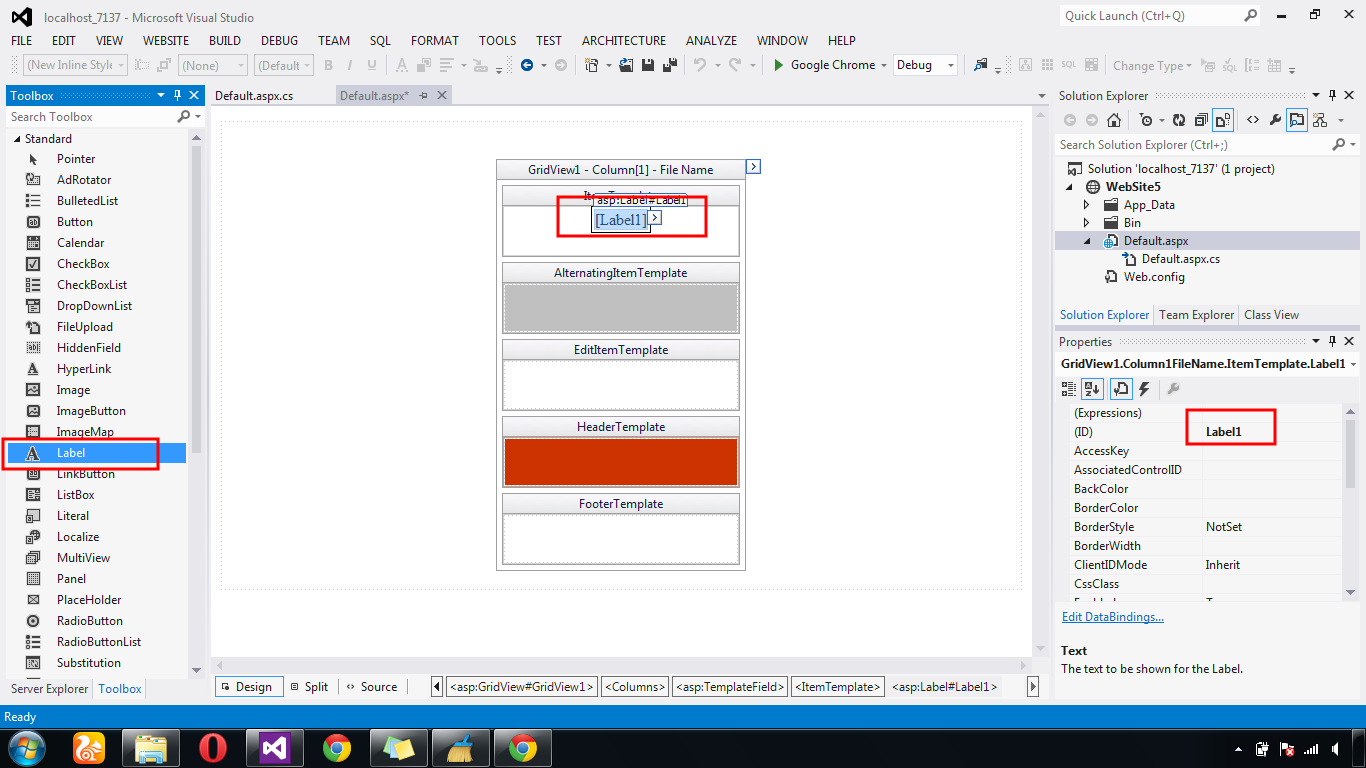Shortcut Key Press Open New Window Form
Press ShortCut(Function Key) Like (F1,F2...F12) Open New Window Form or Existing Window Forms Using C# Window Application.
DEMO
C# CODING
Next - Add KeyEvent - Function Key(F1,F2,F3.....) Click Assign Form Name
Press ShortCut(Function Key) Like (F1,F2...F12) Open New Window Form or Existing Window Forms Using C# Window Application.
DEMO
C# CODING
using System;
using System.Collections.Generic;
using System.ComponentModel;
using System.Data;
using System.Drawing;
using System.Linq;
using System.Text;
using System.Threading.Tasks;
using System.Windows.Forms;
namespace WindowsFormsApplication2
{
public partial class FunctionKey : Form
{
public FunctionKey()
{
InitializeComponent();
}
private void FunctionKey_Load(object sender, EventArgs e)
{
this.KeyUp += new System.Windows.Forms.KeyEventHandler(KeyEvent);
}
private void KeyEvent(object sender, KeyEventArgs e) //Keyup Event
{
if (e.KeyCode == Keys.F1)
{
Email ee = new Email();
ee.Show();
}
if (e.KeyCode == Keys.F2)
{
Logee ll = new Logee();
ll.Show();
}
if (e.KeyCode == Keys.F3)
{
Login li = new Login();
li.Show();
}
else if (e.KeyCode == Keys.F4)
{
MessageBox.Show("This is Empty");
}
}
}
}
First - Add New Window Form - For Using Function
Key Event
Next - Add KeyEvent - Function Key(F1,F2,F3.....) Click Assign Form Name
Next - Run[F5] - Function Key Click Open Window
Forms
.gif)