SQL SERVER Create backup file for accessing another Location or User
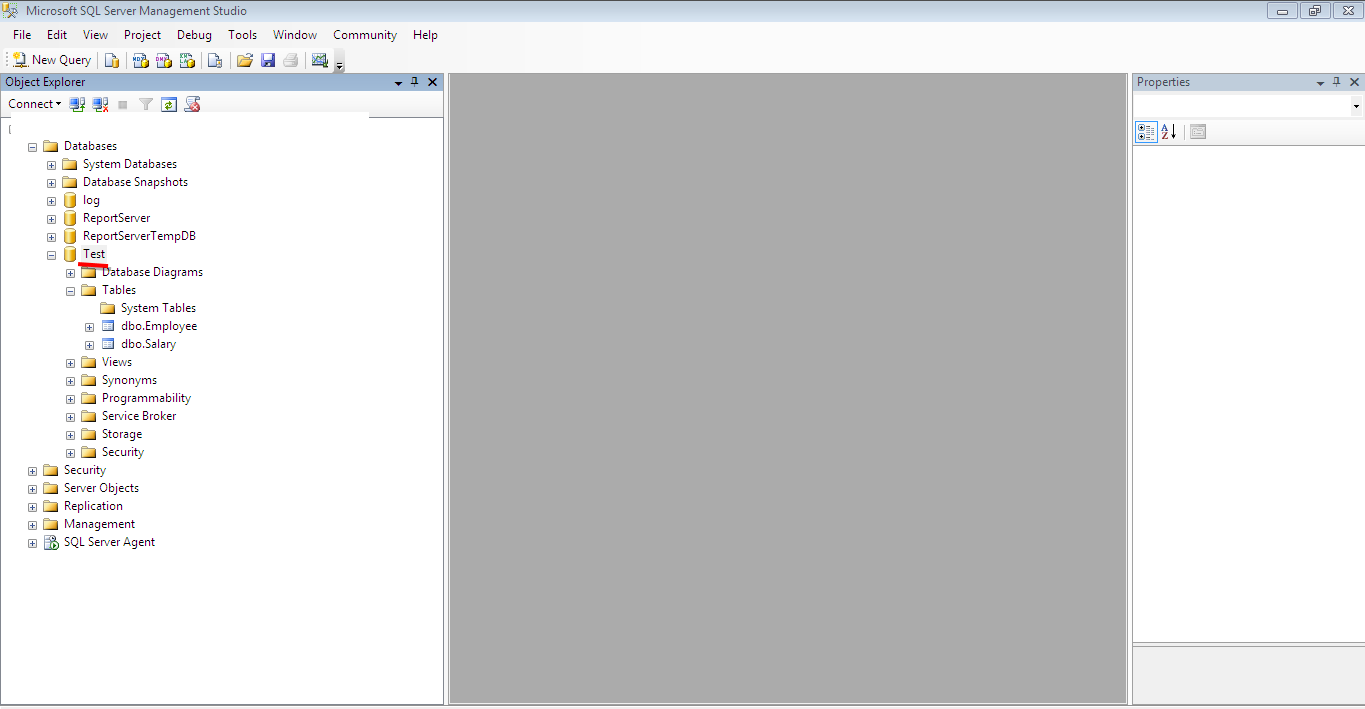
Create - Database - Right Click - Tasks - Select Backup
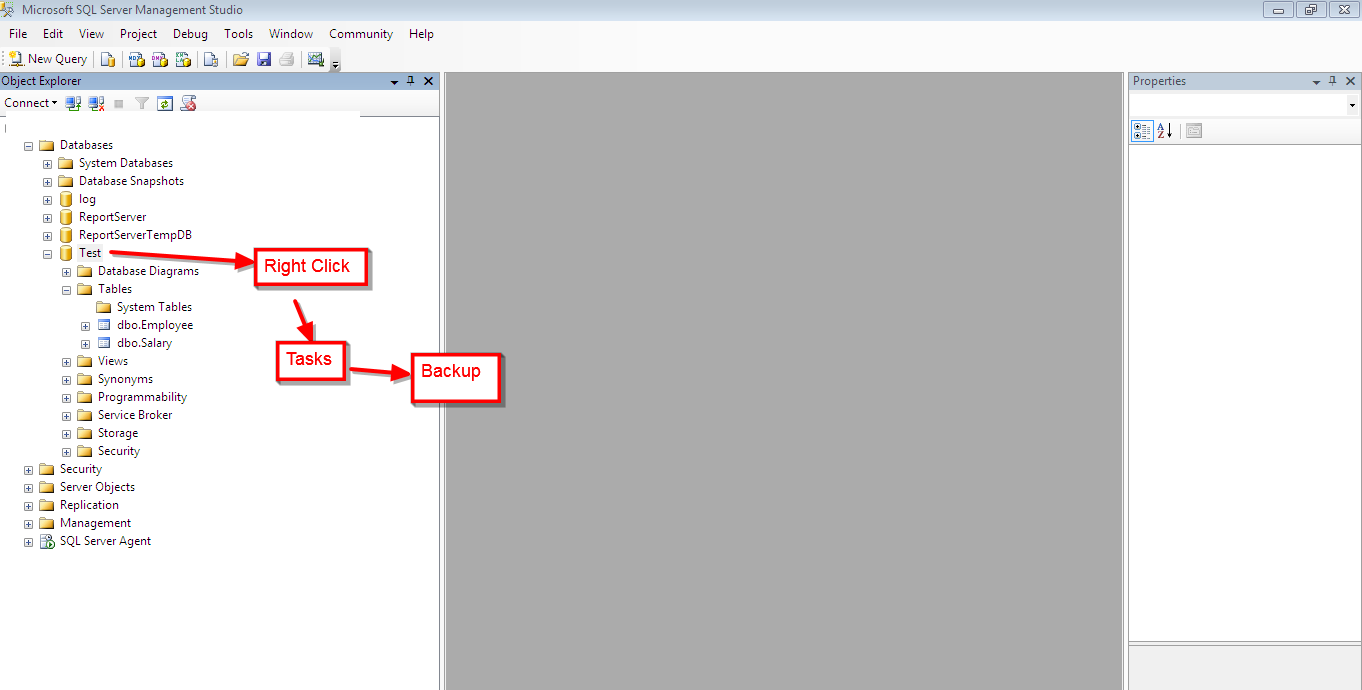
Next - Remove Default Database Location
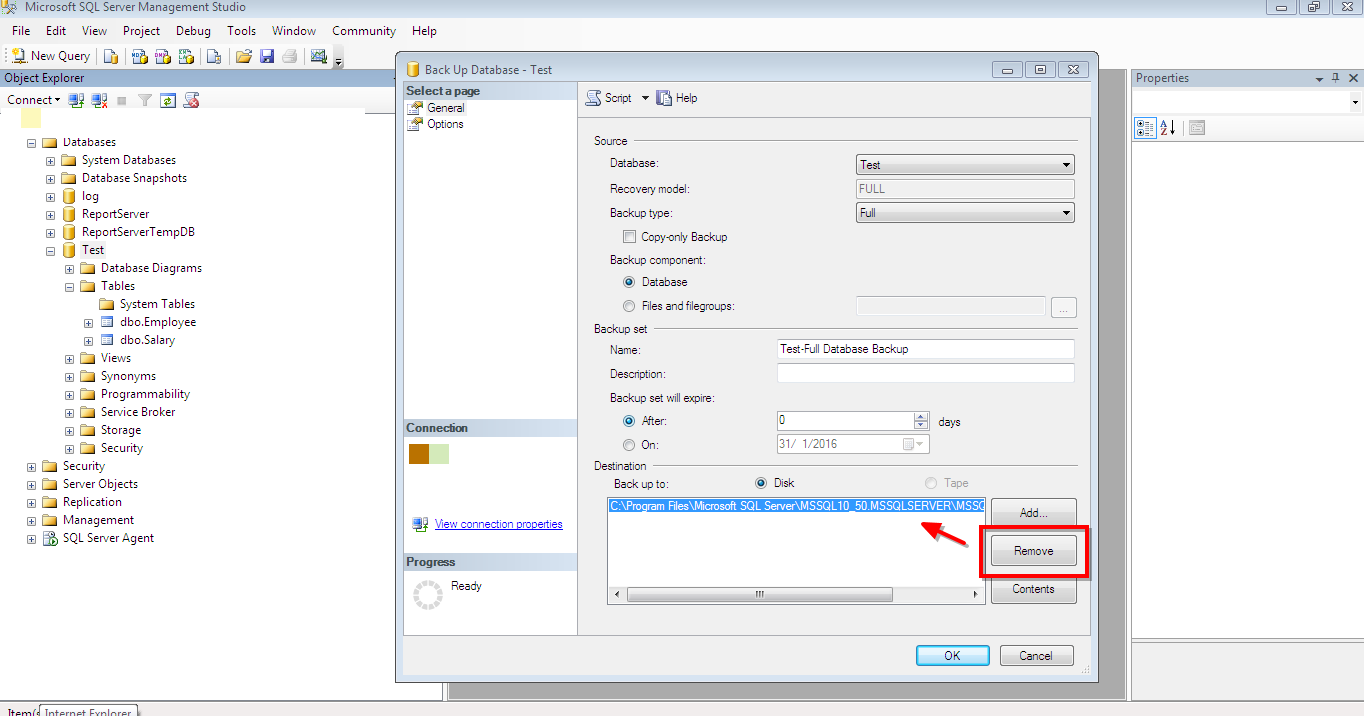
Next - Add New Location - Select folder or Create new folder
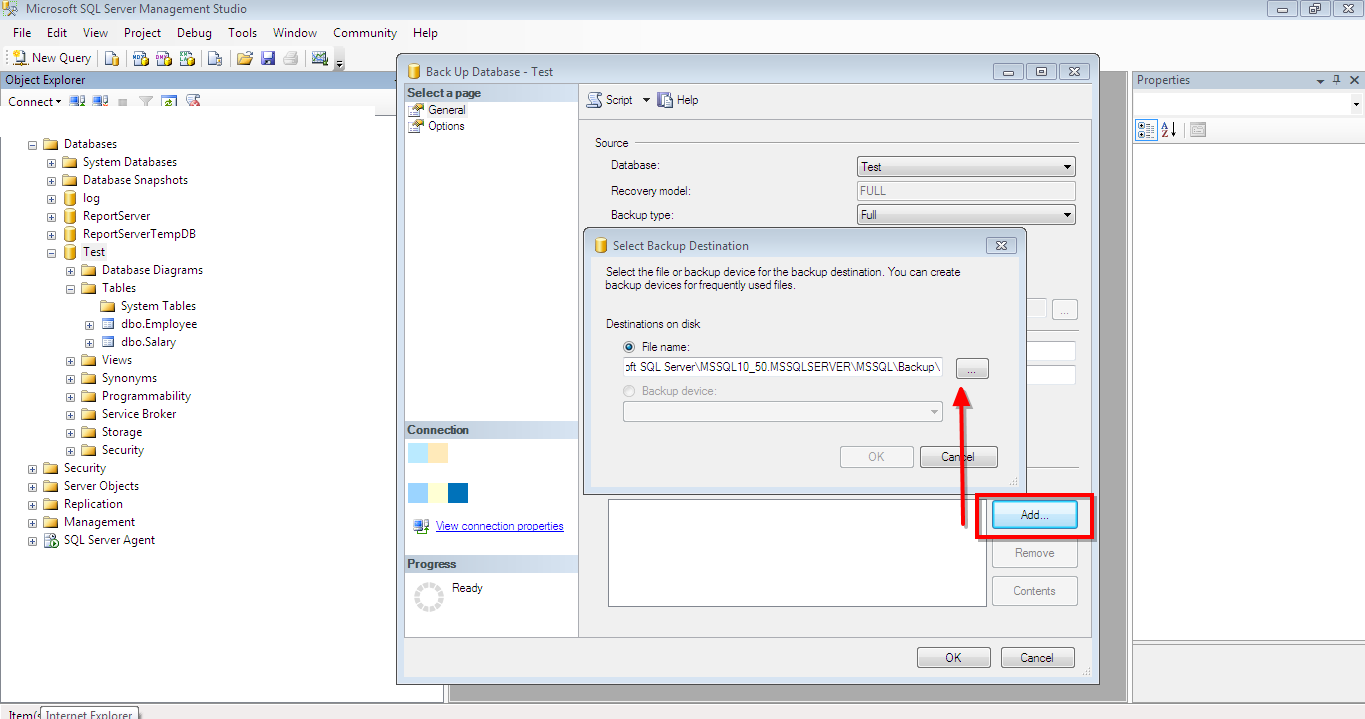
Select - Location and folder - Add filename
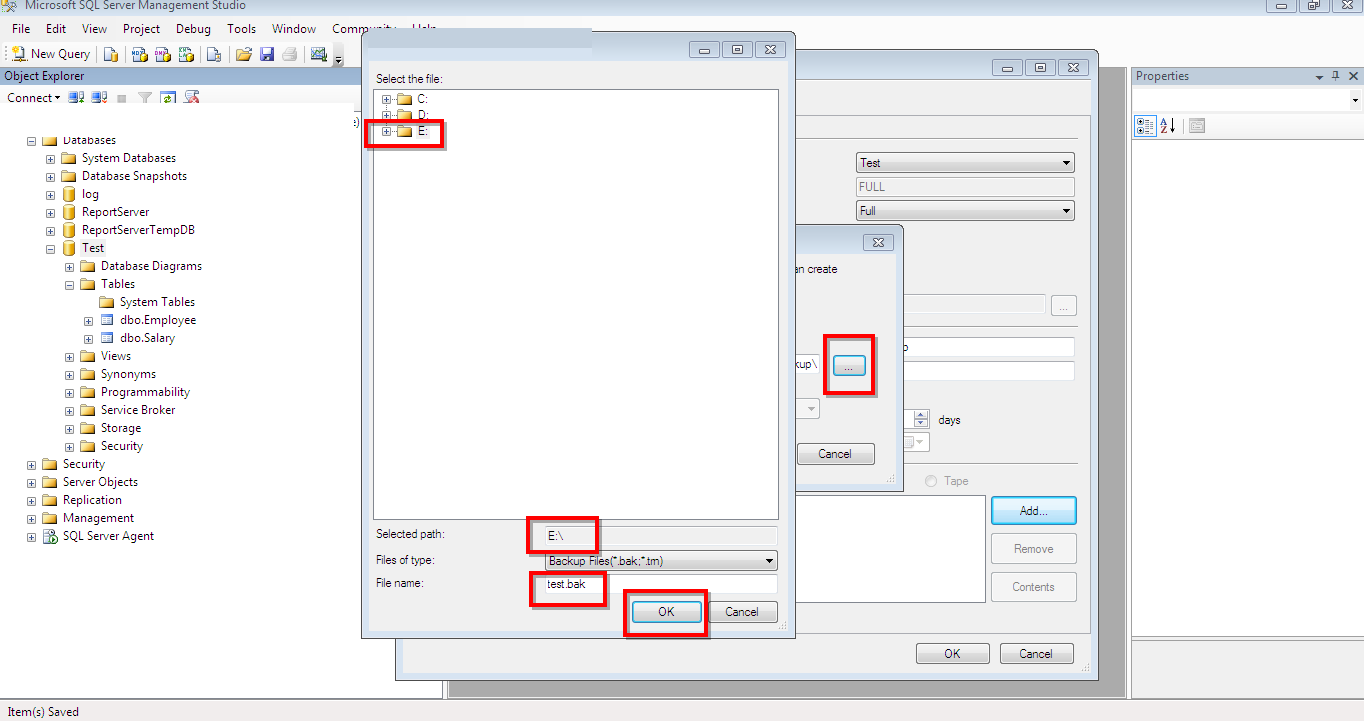
Next - Ok -Save to Desination path .bak file
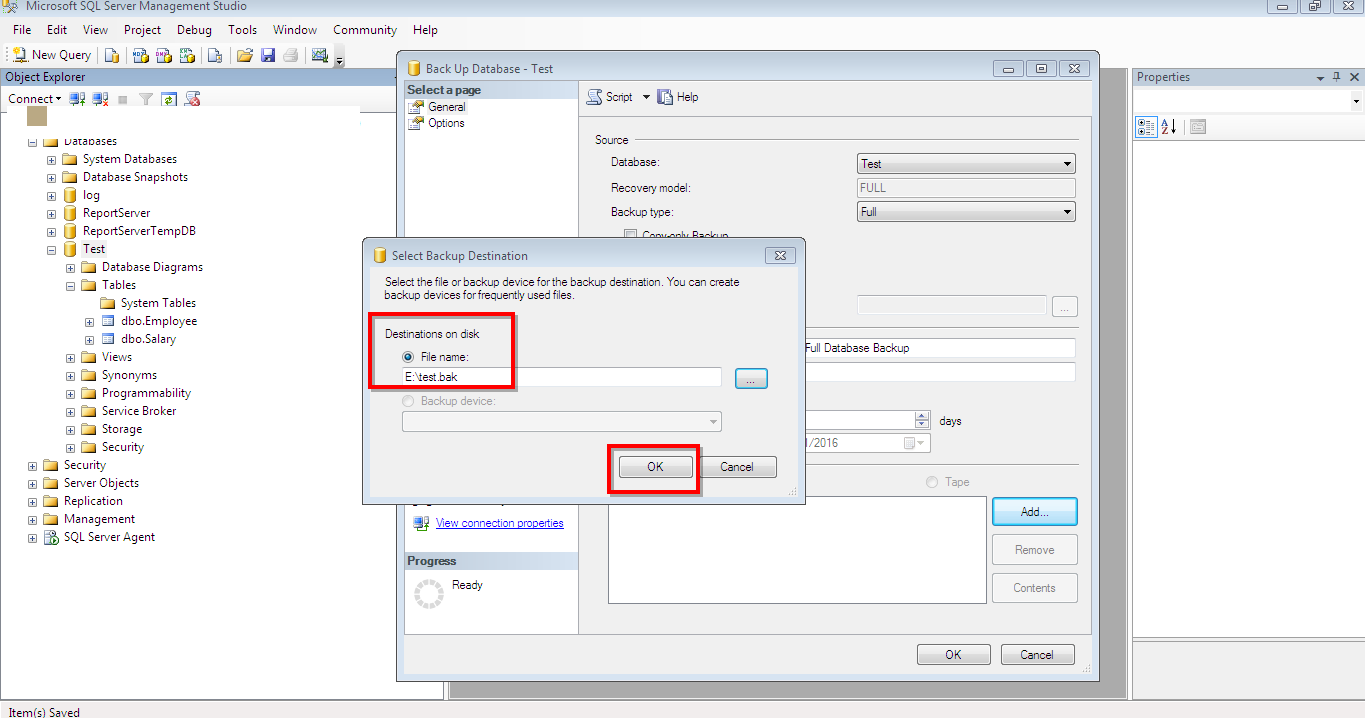
Save to destination path .bak file
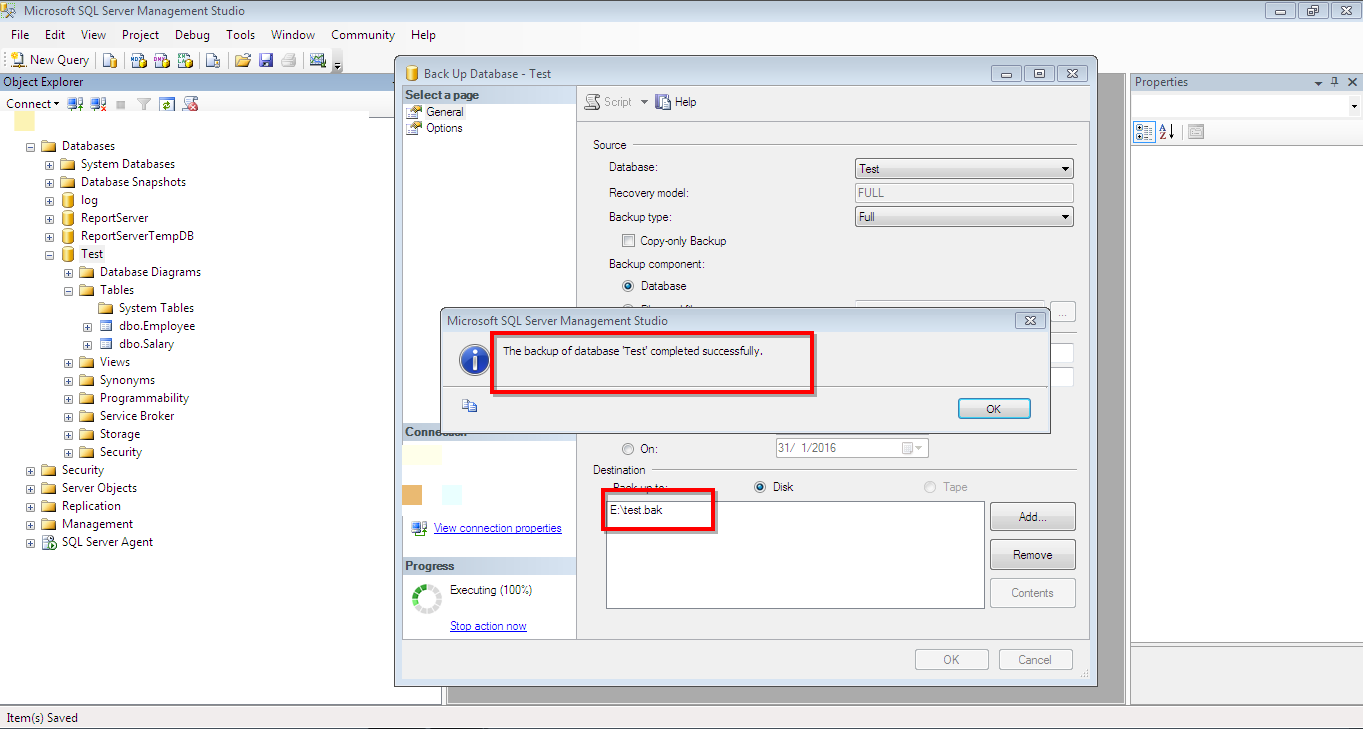





.gif)





0 comments:
Post a Comment