Pass Parameter to .rdlc Report
How To Pass Parameters To .rdlc Reports Using Asp.Net C# . Sql Query Using All Field Select.
HTML CODING
First - Add New Web Form - Name - Crystal Report
Next - Add - Sql Server Database - Click - Add
Click - Yes Button - Add to App Data Folder
Next - Select Table - Right Click - Add New Table
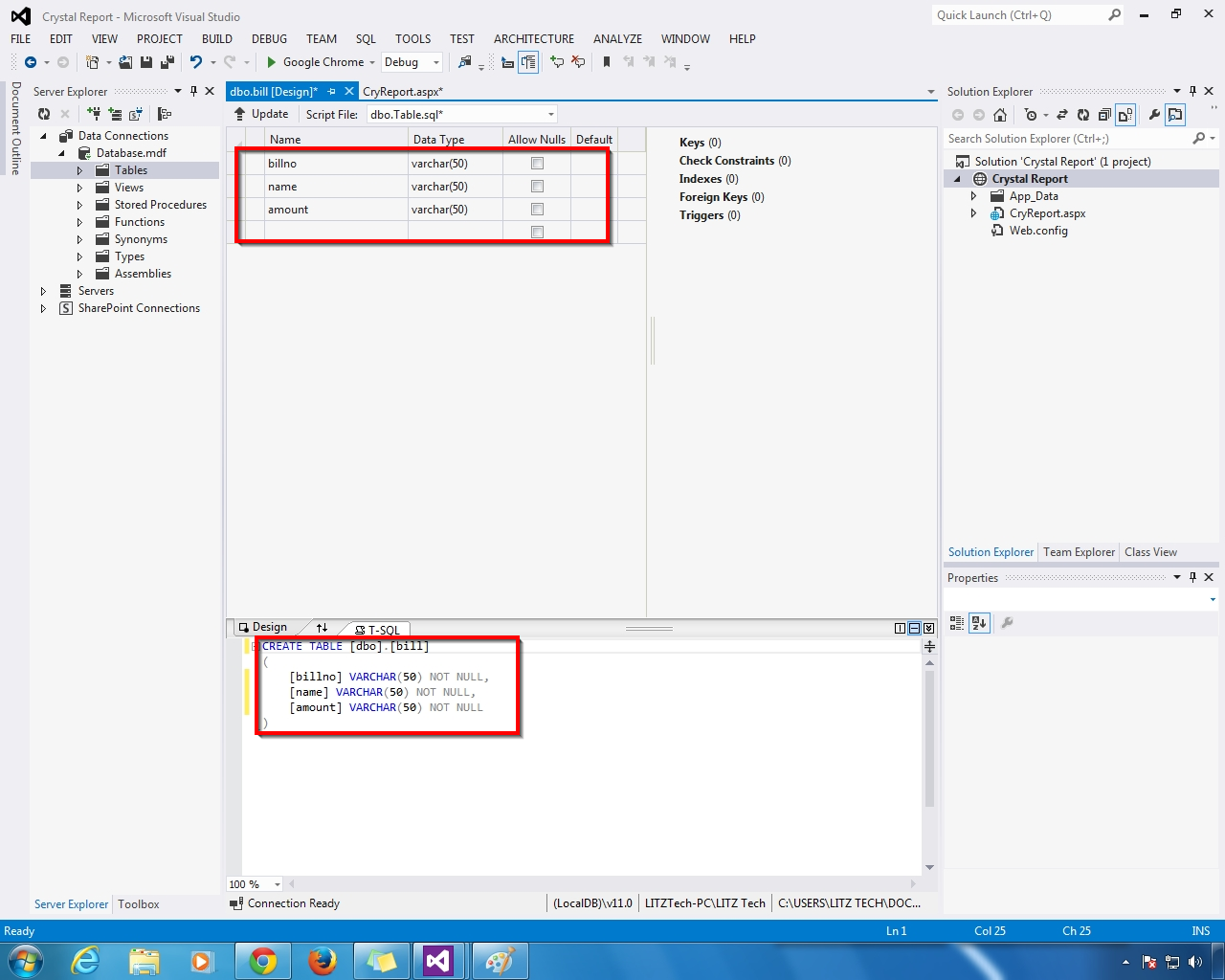
Next - click - Update - Update Database - Refresh Server Explorer
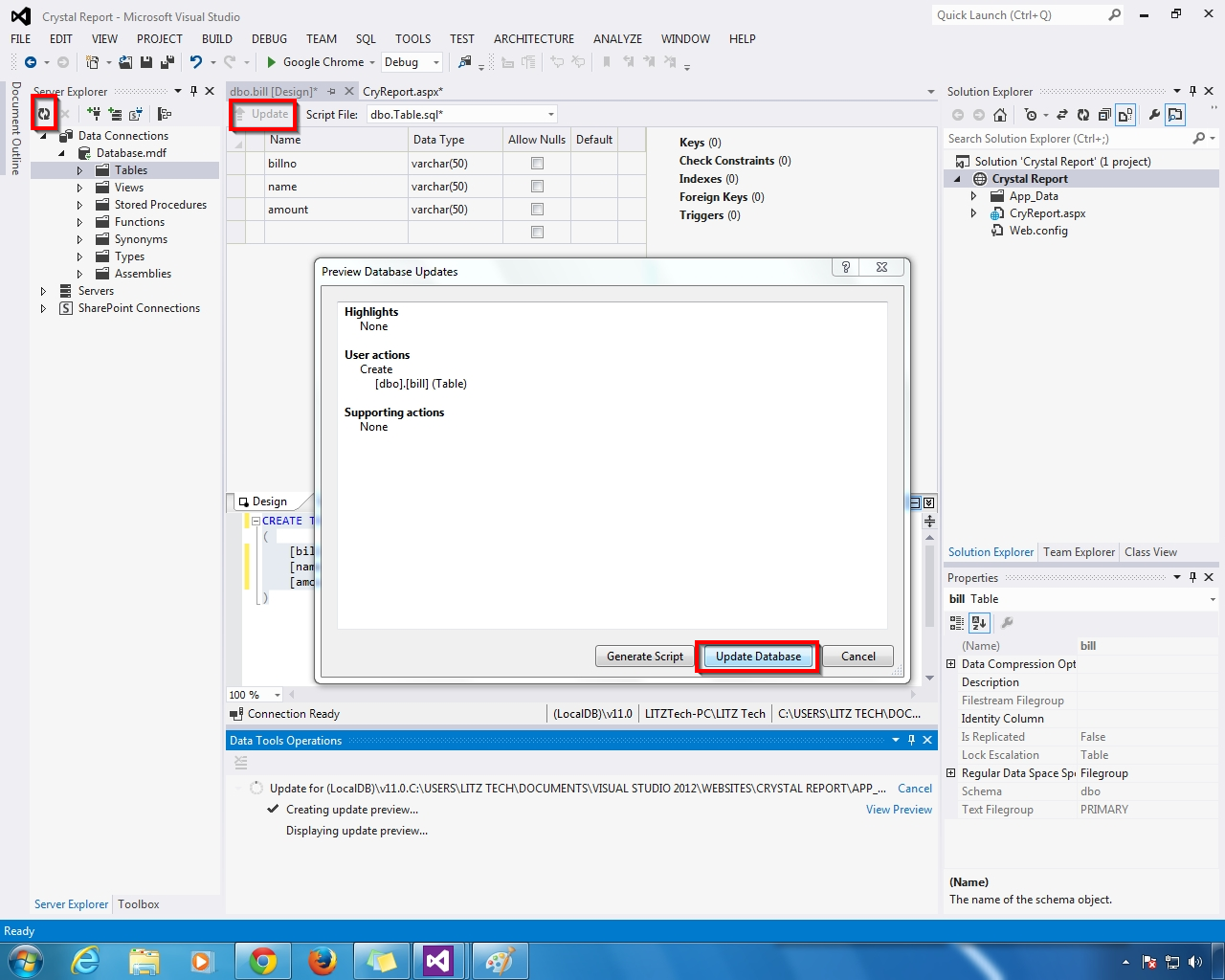
Next - Right Click - bill Table - Click - Show Table Data
Next - Select the Web Form - Select - ToolBox - Reporting - Select - Report Viewer
Next - Select - Solution Explorer - Right Click - Add -Add New Item - Select Report - Add
Next - Select - New - DataSet From Report.rdlc File
Next - Select - Database Name - Click - Next Button
Next - Select - DataConnectinString - Click - Next Button
Next - Select - Table - Required Table Name - Click - Finish Button
Next - Open Window Form - Select Name , Data Source , Available Datasets Click - OK Button
Next - Go To - Report.rdlc - Select - DataSet1
Next - Select - Toolbox - Select Table Tool
Next - Right Click the Table - Add Field Name - billno
Next - Right Click the Table - Add Field Name - name
Next - Right Click the Table - Add Field Name - amount
Display the Added Fields
Next - Select - DataBaseDataSet.xsd - Right Click - Fill GetData() - Click - Configure
Next - Select - All Table Fields - Finish Button Click
Next - WebForm - Add - ScriptManager From - ToolBox
Next - Select Report Viewer - Right Click - Choose Report - Report.rdlc
Automatically - Added the ObjectDataSource
Next - Select the WebForm - Right Click - View in Browser - Click
Display the All DataBase Field Vaues
Select - PDF - Click PDF Formate Bill Generate & Download
Pdf Formate Bill
How To Pass Parameters To .rdlc Reports Using Asp.Net C# . Sql Query Using All Field Select.
HTML CODING
<html xmlns="http://www.w3.org/1999/xhtml">
<head id="Head1" runat="server">
<title></title>
</head>
<body>
<form id="form1" runat="server">
<div>
<asp:ScriptManager ID="ScriptManager1" runat="server">
</asp:ScriptManager>
<rsweb:ReportViewer ID="ReportViewer1" runat="server"
Font-Names="Verdana" Font-Size="8pt" WaitMessageFont-Names="Verdana" WaitMessageFont-Size="14pt">
<LocalReport ReportPath="Report.rdlc">
<DataSources>
<rsweb:ReportDataSource
DataSourceId="ObjectDataSource1" Name="DataSet1" />
</DataSources>
</LocalReport>
</rsweb:ReportViewer>
<asp:ObjectDataSource ID="ObjectDataSource1" runat="server"
InsertMethod="Insert"
OldValuesParameterFormatString="original_{0}"
SelectMethod="GetData"
TypeName="DatabaseDataSetTableAdapters.billTableAdapter">
<InsertParameters>
<asp:Parameter Name="billno" Type="String" />
<asp:Parameter Name="name" Type="String" />
<asp:Parameter Name="amount" Type="String" />
</InsertParameters>
</asp:ObjectDataSource>
</div>
</form>
</body>
</html>
First - Add New Web Form - Name - Crystal Report
Next - Add - Sql Server Database - Click - Add
Click - Yes Button - Add to App Data Folder
Next - Select Table - Right Click - Add New Table
Add - The Field Name & DataType billno,name,amount
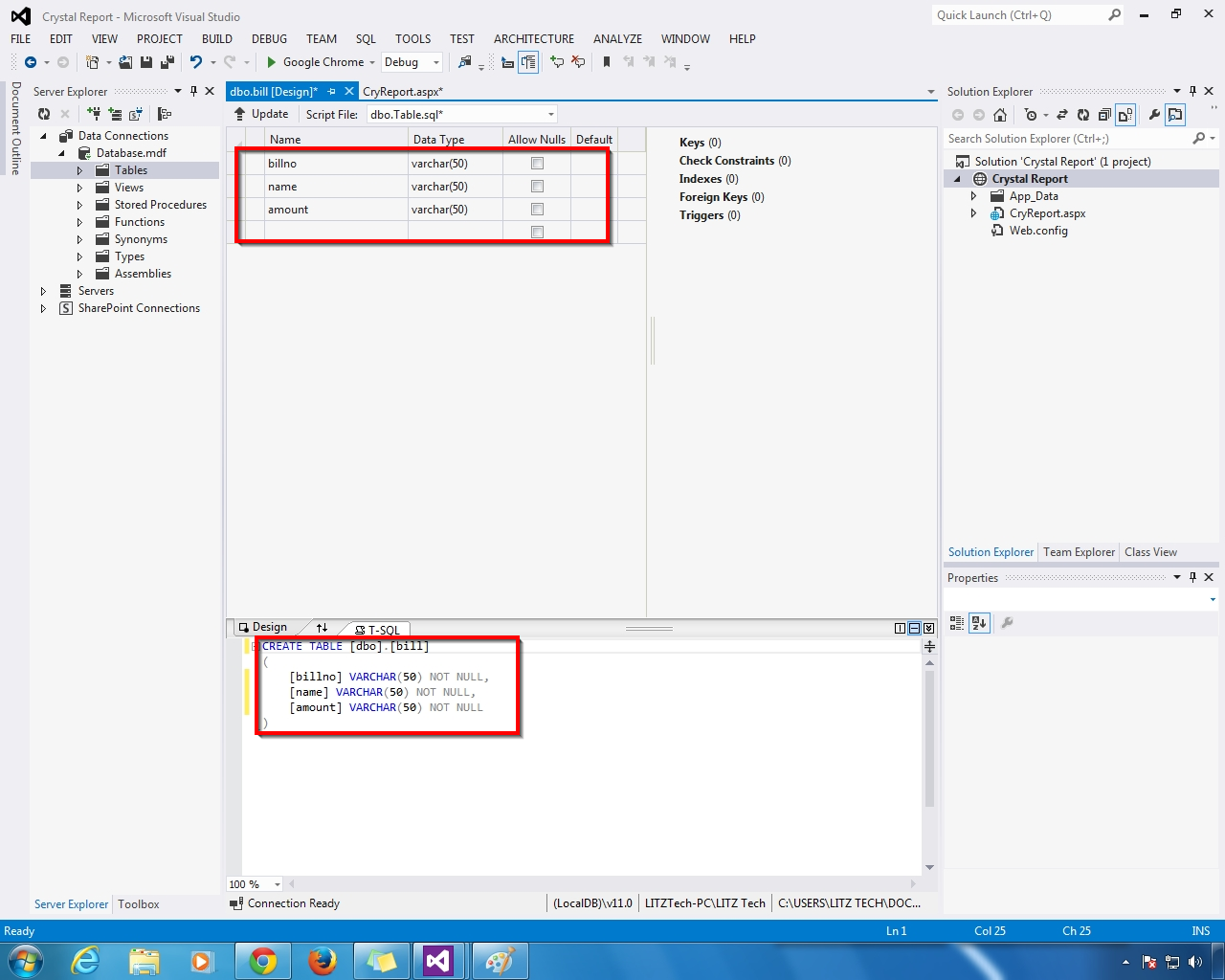
Next - click - Update - Update Database - Refresh Server Explorer
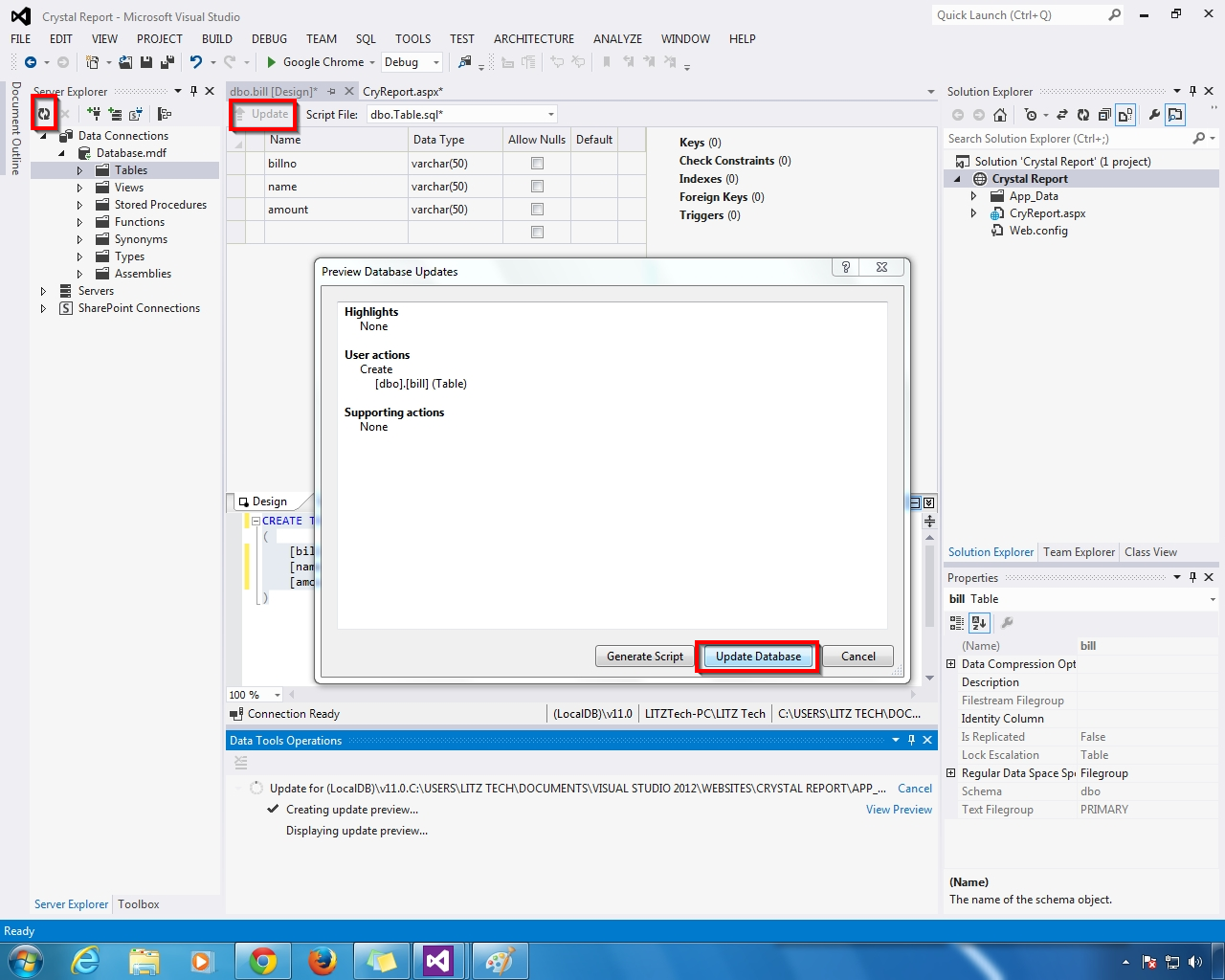
Next - Right Click - bill Table - Click - Show Table Data
Next - Enter the Field Values billno,name,amount
Next - Select the Web Form - Select - ToolBox - Reporting - Select - Report Viewer
Next - Select - Solution Explorer - Right Click - Add -Add New Item - Select Report - Add
Next - Select - New - DataSet From Report.rdlc File
Next - Select - Database Name - Click - Next Button
Next - Select - DataConnectinString - Click - Next Button
Next - Select - Table - Required Table Name - Click - Finish Button
Next - Open Window Form - Select Name , Data Source , Available Datasets Click - OK Button
Next - Go To - Report.rdlc - Select - DataSet1
Next - Select - Toolbox - Select Table Tool
Next - Right Click the Table - Add Field Name - billno
Next - Right Click the Table - Add Field Name - name
Next - Right Click the Table - Add Field Name - amount
Display the Added Fields
Next - Select - DataBaseDataSet.xsd - Right Click - Fill GetData() - Click - Configure
Next - Select - All Table Fields - Finish Button Click
Next - WebForm - Add - ScriptManager From - ToolBox
Next - Select Report Viewer - Right Click - Choose Report - Report.rdlc
Automatically - Added the ObjectDataSource
Next - Select the WebForm - Right Click - View in Browser - Click
Display the All DataBase Field Vaues
Select - PDF - Click PDF Formate Bill Generate & Download
Pdf Formate Bill

































.gif)





0 comments:
Post a Comment