Html Table Rows& Columns
First - Add New WebForm - Go to - the Design Source Page - Write the Coding Below like that
Go to - Design page - Table & Row wise show
tr- table Row
td-table Column
Html Coding
<html xmlns="http://www.w3.org/1999/xhtml">
<head id="Head1" runat="server">
<title></title>
</head>
<body style="height: 161px">
<form id="form1" runat="server">
<div>
<table>
<tr><td></td><td></td></tr>
<tr><td></td><td></td></tr>
<tr><td></td><td></td></tr>
<tr><td></td><td></td></tr>
<tr><td></td><td></td></tr>
</table>
</div>
</form>
</body>
</html>
Next - Add the label & textbox - Colspan="2" is 2 column merge .
Html Coding
<html xmlns="http://www.w3.org/1999/xhtml">
<head id="Head1" runat="server">
<title></title>
</head>
<body style="height: 161px">
<form id="form1" runat="server">
<div>
<table>
<tr><td>
<asp:Label ID="Label1" runat="server" Text="Label"></asp:Label>
</td><td>
<asp:TextBox ID="TextBox1" runat="server"></asp:TextBox>
</td></tr>
<tr><td> <asp:Label ID="Label2" runat="server" Text="Label"></asp:Label>
</td><td>
<asp:TextBox ID="TextBox2" runat="server"></asp:TextBox>
</td></tr>
<tr><td colspan ="2">
<asp:Button ID="Button1" runat="server" Text="Button" />
</td></tr>
</table>
</div>
</form>
</body>
</html>
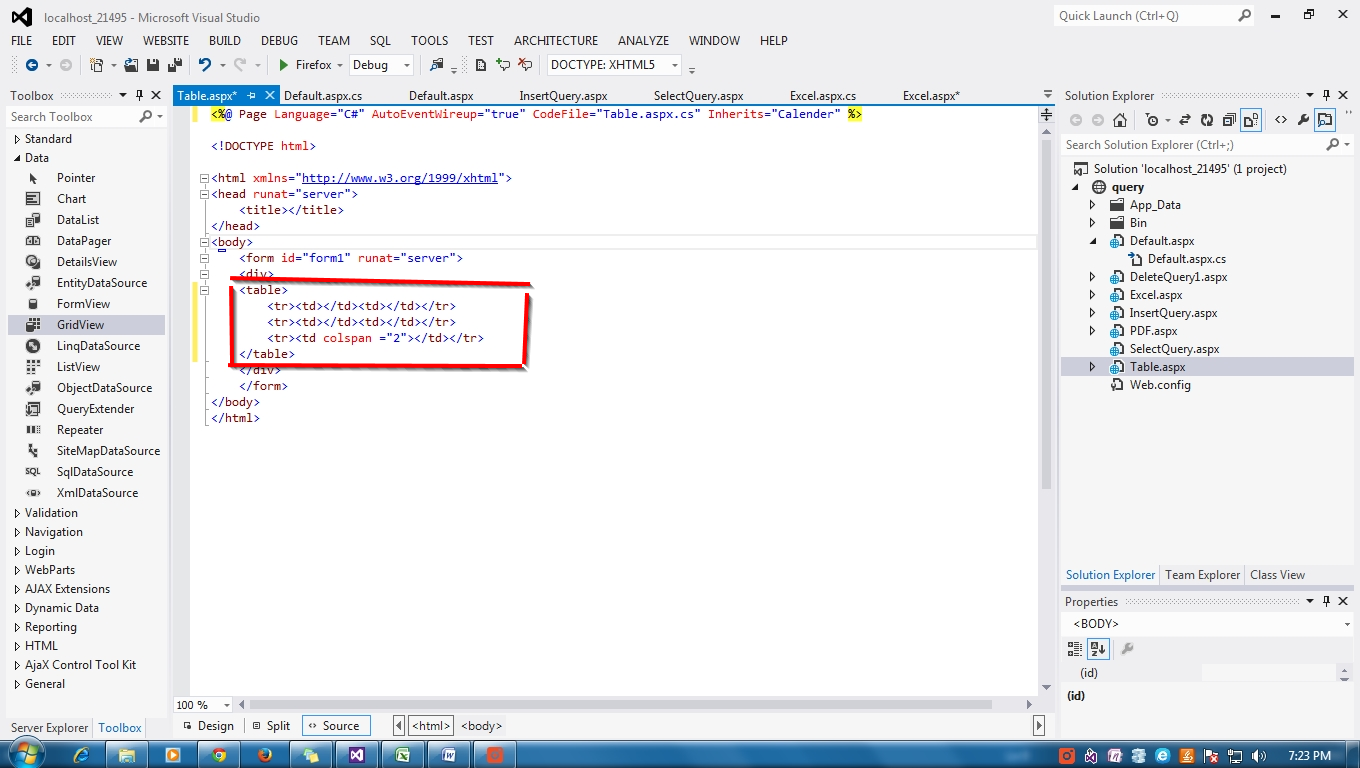







.gif)





0 comments:
Post a Comment